Blog
The AlayaCare Platform Now Offers Home Care Equipment and Supply Ordering (ESO)
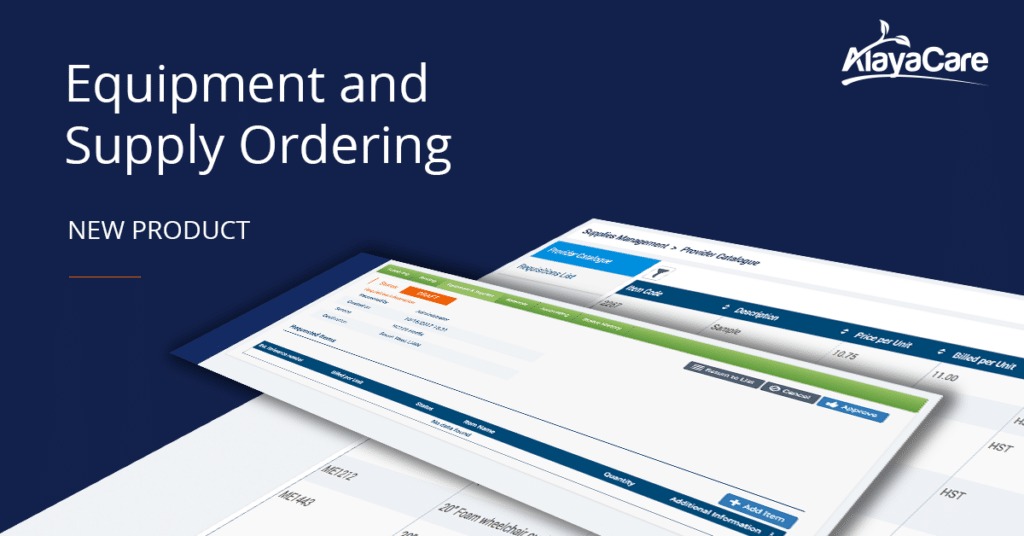
With a care worker staffing crisis predicted to get increasingly worse, home care providers are faced with the challenges of the growing demand for labor, a decrease of available and qualified candidates, and shrinking reimbursement rates.
This is where AlayaCare saw an opportunity to adapt and evolve our home care software solution to give agency staff even more control over their operations – while also giving them greater control of permissions and privacy to better manage workflows.
In May 2017 we introduced our Equipment and Supplies Ordering (ESO) sub-module. This integration facilitates the empowerment of home care staff to accomplish more in less time, all within a single platform.
So what does this mean?
With the ESO module integrated and activated, your agency will have access to a complete Supplies Catalogue fully integrated with the Provincial XML server and updated every 24 hours to ensure item codes and names are consistently up-to-date. Private agencies, you also have the ability to build or customize your catalogue to suit your needs. Users who have been granted access have the ability to create, edit, send and view equipment and supplies requisitions on an individual client service level or for all clients within AlayaCare.
{{cta(‘451882e5-720f-444c-9c13-fe158c873f64’)}}
To further explain, let’s present a few scenarios you may have experienced with previous workflows or solutions — and how this new sub module solves them.
Scenario #1
Previously, equipment and supply ordering and APOs were managed via time-consuming fax or paper processes.
Solution:
With the new ESO module, APOs are managed completely from within the AlayaCare solution, so you no longer have to manually input orders or experience delays due to paper processes.
Scenario #2
Looking up previous requisitions used to involve searching through piles of paper and excel sheets.
Solution:
Users with the right permissions can now quickly and efficiently retrieve and review order status and order history through a variety of filters. They also have full visibility into the complete audit trail of who, when and what was ordered in every requisition.
Scenario #3
Mistakes made on the original APO would take days to catch and revise.
Solution:
AlayaCare’s built in ESO solution enhances compliance with various notifications when your order falls outside of LHIN guidelines.
How to setup your ESO integration
Integrating the ESO module is done the same way as other integrations. Once you have connected with your Client Success Manager and have subscribed to the add-on, you simply activate the feature under your system settings. AlayaCare clients can learn more about managing provider equipment and supplies in this article.
With our new ESO integration; home care agencies can now simply manage, track and review requisitions, enhance compliance, and submit their APOs in a more secure manner, directly from AlayaCare.
This new feature enables more agency control in a single solution, helping reinforce AlayaCare as the most powerful home care software platform and one of the only solutions that offers ESO management features.
Current AlayaCare customers can contact their Client Success Managers to take advantage of this new feature today. New customers can request a demo of the AlayaCare software {{cta(‘856eebec-8503-49b4-ab6d-9fc40d67ea58’)}}, and learn how you can start gaining more control over your home care agency operations.


