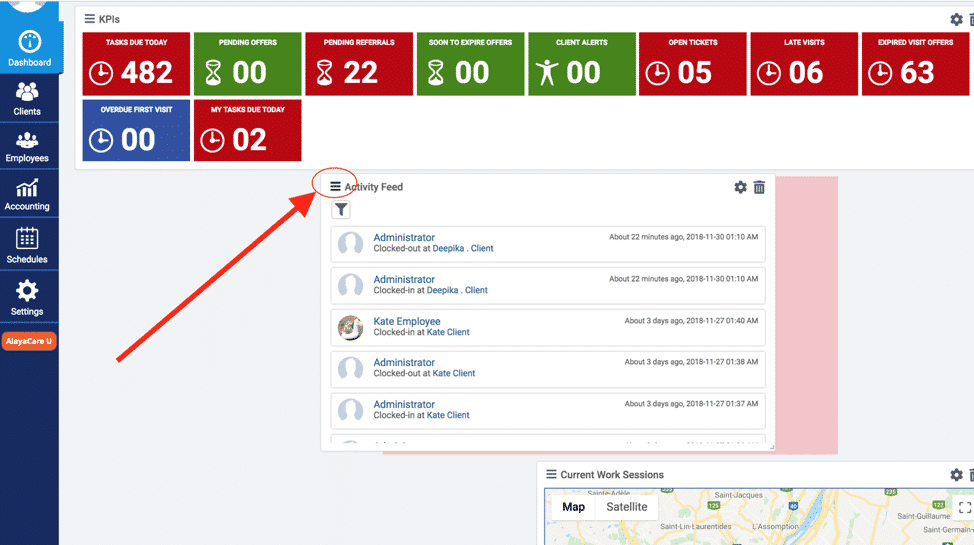Blog
Custom Dashboards: At-a-Glance View of Home Care Reports that Matter to You
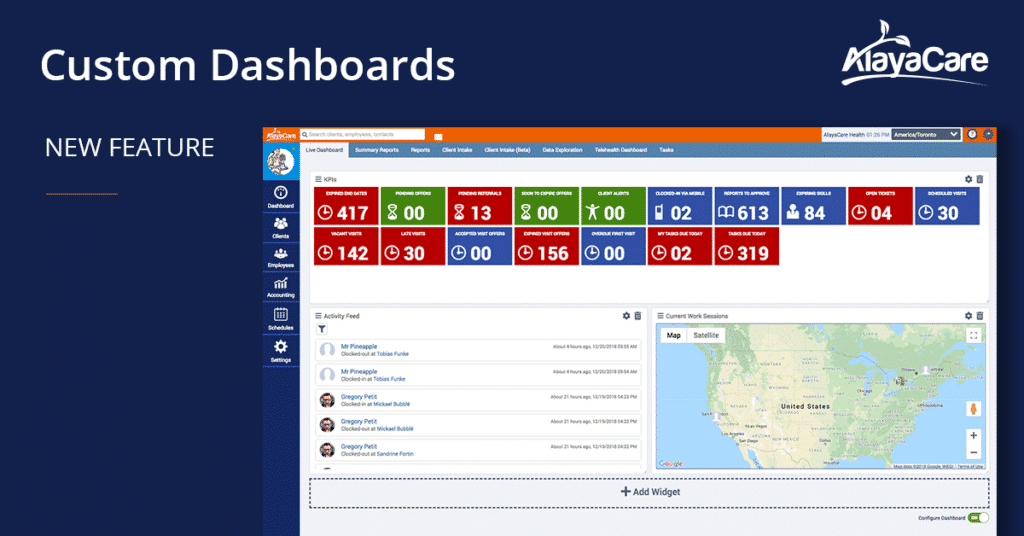
A must-have for many home care providers when implementing a software solution is user satisfaction; both clients and providers need to be satisfied with the technology in order for it to deliver maximum value and also positively impact care delivery. That’s why the AlayaCare platform is equipped with a feature that ensures user satisfaction—flexibility.
The flexibility of a home care software platform can be determined by its ability to adapt to your agency’s data and workflows and how well its functionality reflects the needs of your clients. Your data is as unique as your organization. Sometimes, this means that the story you need it to tell won’t always fit into traditional home and community care reporting best practices.
Taking this into account, AlayaCare has introduced customizable dashboards so every user can log into their home care software and have an at-a-glance view of the reports, metrics and KPIs that matter to them most.
Introducing AlayaCare’s Custom Dashboards
The AlayaCare Dashboard has a new and improved look, for better visibility and customization options. With the ability to configure your dashboard, your team has the ability to:
- View real-time updates of relevant data on a per-user basis
- Prevent data overload by visualizing key reports on the main dashboard
- Make more efficient and effective decisions as soon as you log in
{% video_player “embed_player” overrideable=False, type=’scriptV4′, hide_playlist=True, viral_sharing=False, embed_button=False, width=’1920′, height=’1080′, player_id=’6939510273′, style=”, conversion_asset='{“type”:”CTA”,”id”:”75cc5322-87b1-4f58-bbe1-02d1a4ec0144″,”position”:”POST”}’ %}
Agency challenges and how AlayaCare Custom Dashboard solves them:
Challenge #1
Data analysis can often seem like a painful burden, and home and community care agencies today are either avoiding it or going crazy trying to make sense of the data.
Solution
With AlayaCare’s Data Exploration and Custom Dashboard features, your agency has all the tools to pull meaningful reports and insights to the forefront. Whether you’re customizing the KPIs or adding a report among those you have built in Data Exploration, you can now rest assured knowing you can structure your dashboard in a way that aligns to the way your business thinks and operates.
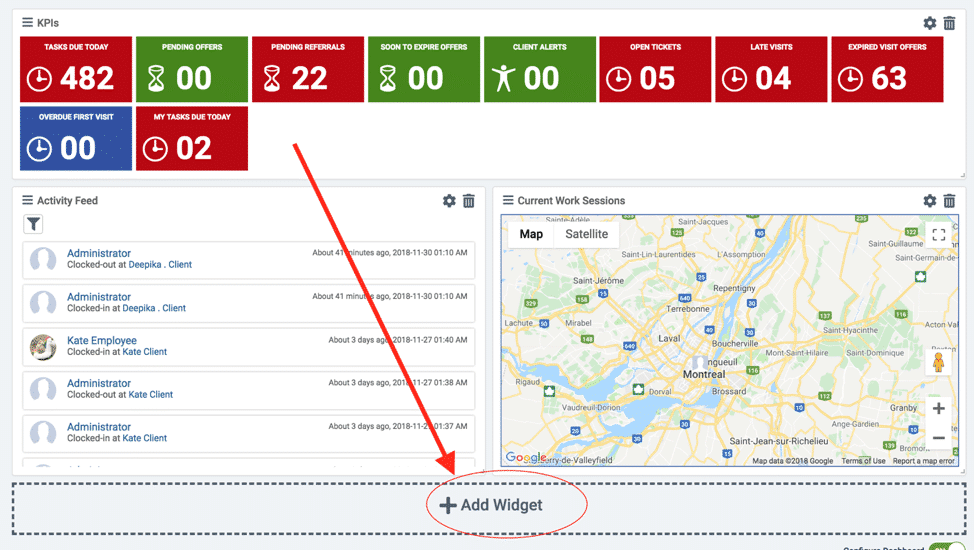
You now have the ability to add, remove, reposition and rename all the widgets on the dashboard.
Challenge #2
Different data sets tend to be relevant to certain employees based on role or function. Reports and KPIs that are important for finance team could very well be irrelevant for someone on the scheduling and coordination team. While standard reports and benchmarks build within a software are helpful, it could make finding the information you really care about more difficult.
Solution
With customizable dashboards, each individual user now has the ability to configure their dashboards to meet their own needs. Staff are no longer restricted to one set of widgets and won’t need to dig to review the reports they care about the most.
Check out AlayaCare’s Custom Dashboards
Exploring this treasure trove of information means everyone and everything is looked after: office staff, caregivers on the road, clients, and the agency’s future.
Learn more about how AlayaCare’s flexible solution can drive your organization forward by clicking the link below.
{{cta(‘fee608dc-2187-45be-84d9-3ef621980f91′,’justifycenter’)}}